Page 1 of 1
How to create an .msi file?
Posted: Thu Nov 17, 2005 12:36 am
by daniel347x
Hi ...
Recently you mentioned that it is easy to create an .msi file using InstallAware. Just build the project! However, when I build the project I only see an .mpr file and an .exe file, along with other miscellaneous files. I don't see an .msi file anywhere.
I've looked thoroughly through the documentation files. What am I missing?
Thank you!
Dan N
Posted: Thu Nov 17, 2005 12:48 am
by K-ballo
You already asked this in another thread, please check
http://www.installaware.com/forum/viewtopic.php?t=336
to find the answer to your question...
or...
Just build an Uncompressed install, and check the folder Release\\Uncompressed for your .msi file
Re: How to create an .msi file?
Posted: Tue Oct 03, 2023 12:02 pm
by mdavtec
It is surprising that IA support is not giving out correct info.
You actually need to change setting in the 'Build Settings' under 'Design' tab. It has nothing to do with compression.
There in Build type, you need to check "Uncompressed directory Layout" and "Build MSI outputs instead of EXE..." settings.
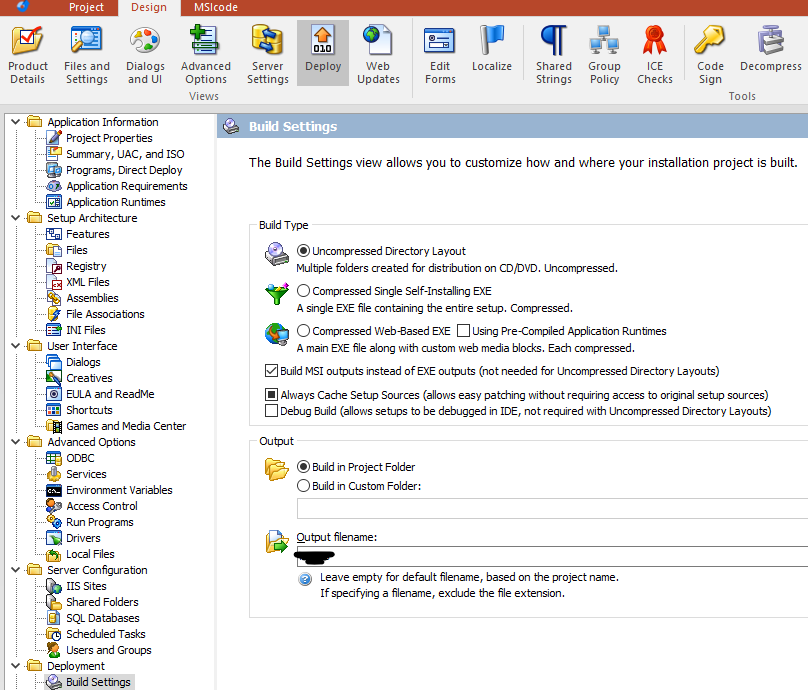
- IA_MSIFile.png (120.48 KiB) Viewed 16637 times
Hope this will help.
Re: How to create an .msi file?
Posted: Sat Jan 06, 2024 2:26 am
by pfennig
To the defense of InstallAware, the answer in the other thread was correct, albeit not complete.
You can see it in your own screenshot, only the "Uncompressed directory layout" needs to be selected. It will include the *.msi file. The checkmark is required only if you choose one of the compressed options, as is stated in parenthesis.
Selection Uncompressed and ticking the checkmark makes no difference.